 |
|
|
|
|
 |
|
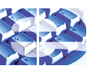 |
|
||
| |
||||||||||
| Prime Vendor Web Based eCommerce Catalogue | ||
|
Shopping Cart |
More
eCatalogue Information Public eCatalogue Website Integration and Layout Options Product Categories and Search Functions Shopping Cart, Check Out and Payment |
|
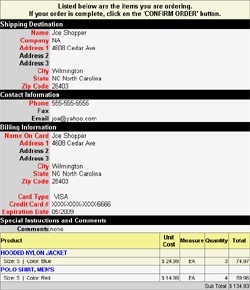 The above screenshot illustrates an example of a purchase order from the public eCatalogue. |
||
|
Copyright
1996-2007 Prime-Vendor.com, reproduction in
whole or in part in any form or
medium without express written permission is strictly prohibited and a violation of law. |